老板查账(The
boss audit)
查询网吧每日经营情况,可以打开“老板查账”功能,打开的方法:“数据查询”-“老板查账”,打开的窗口如下图(Check
the daily operation of Internet cafes, you can open the "boss check accounts"
function, open methods: "data query" - "boss check accounts", open the window as
follows):
此主题相关图片如下(Related
pictures of this topic are as follows):
老板查账有简略的总计收费,以及详细的收费记录(The
boss has a brief summary of the charges and a detailed record of the
charges)
总计收费(Total
charge)
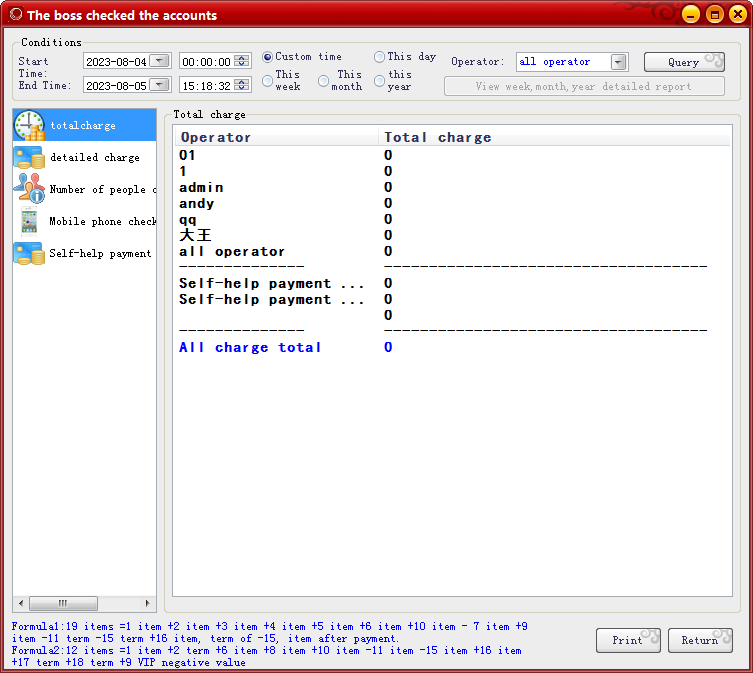
详细收费记录(Detailed
charge record)
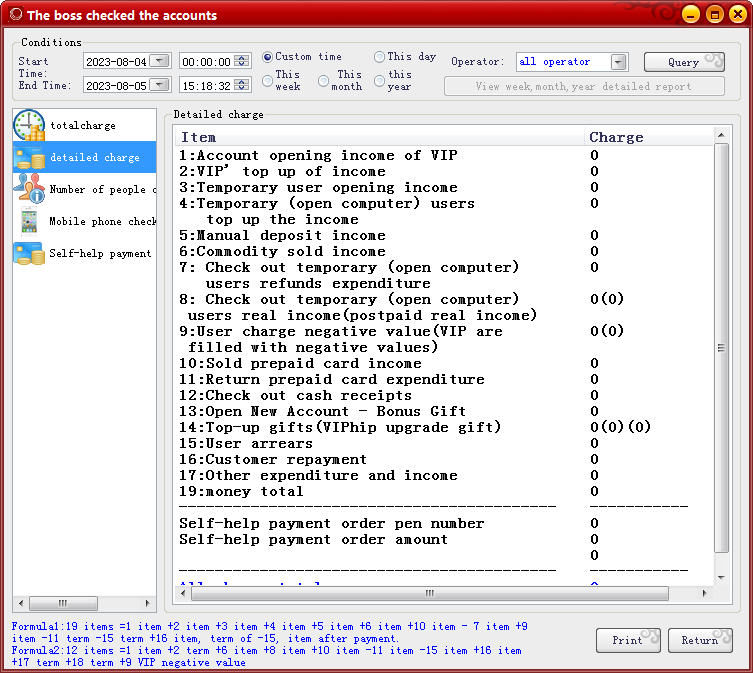
另外还可以查询上机人次(In
addition, you can also check the number of users)
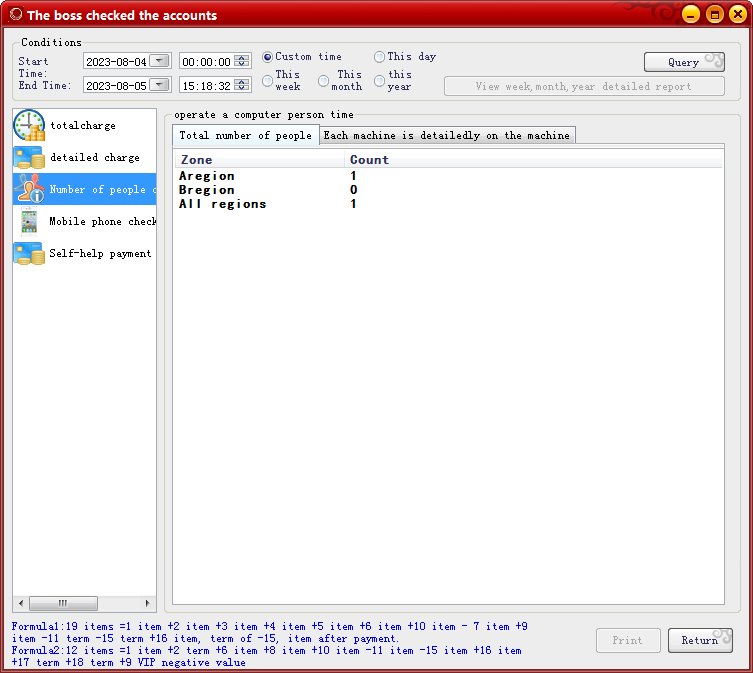
其余的是手机查账客户端以及自助支付详细查询(The
rest are the phone check client as well as the self-pay detailed
inquiry)
手机查账客户端(Mobile
account checking client)
扫码之后可以选择相应的软件下载,扫码之后下载的软件分为两种(The
corresponding software can be selected after scanning, and the software
downloaded after scanning can be divided into two categories)
1营业员使用的管理端:可以手机管理客户机上下机,充值加钱结账等(The
management side used by salesmen: it is possible to manage the client by mobile
phone, and charge and pay)
2网吧老板使用的查账端:网吧老板绑定服务端软件之后可以查询网吧详细的营业信息(Net
bar owners used to check the account side: the net bar owners bind the server
side software can inquire Internet bar detailed business
information)。
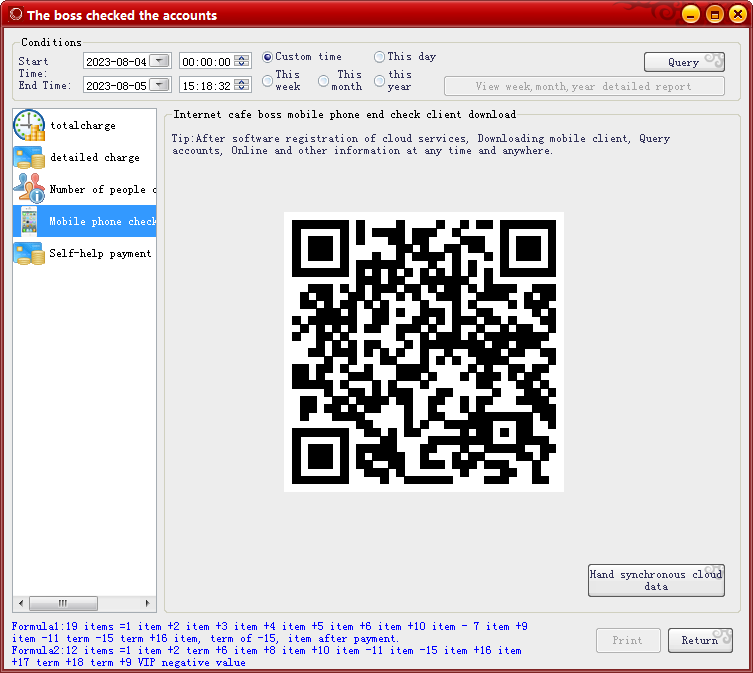
自助支付详细查询(Self-pay
detailed inquiry)
可以扫码关注微信公众号,在我的网吧里面可以查看自助支付每一笔订单和提现(You
can scan the code to follow the public account of WeChat, and you can check
every order and withdrawal in my Internet cafe)
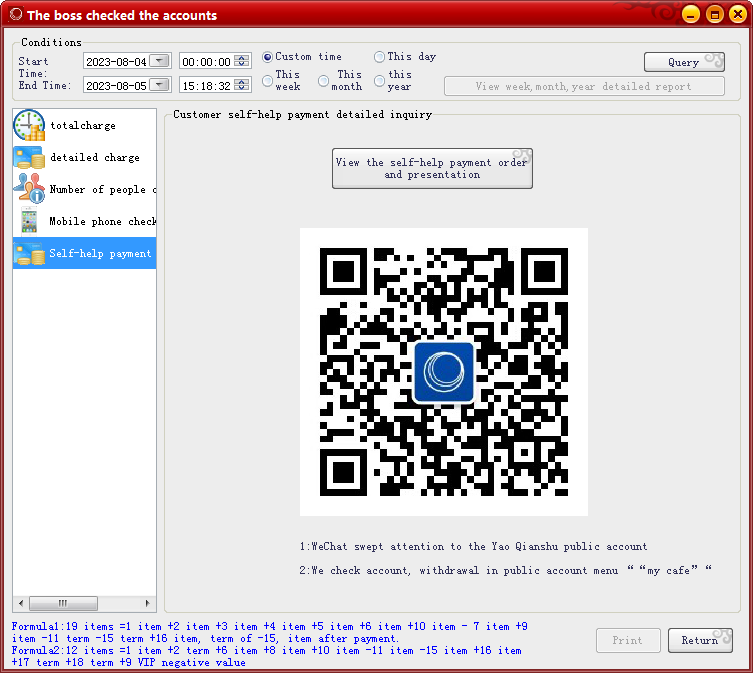
在“操作员代号”中可以选择目前设置的所有操作员的代号,查询的开始时间和结束时间,可以根据网吧的具体需要进行更改,最后点击查询即可(默认显示的是网吧当日经营的收费情况)--(In
"operator code" you can select all operator codes currently set,The
start and end time of the query can be changed according to the specific needs
of the Internet bar, and finally click the query,By
default is the net bar operating on the day of the charge situation )。
参考链接老板查账